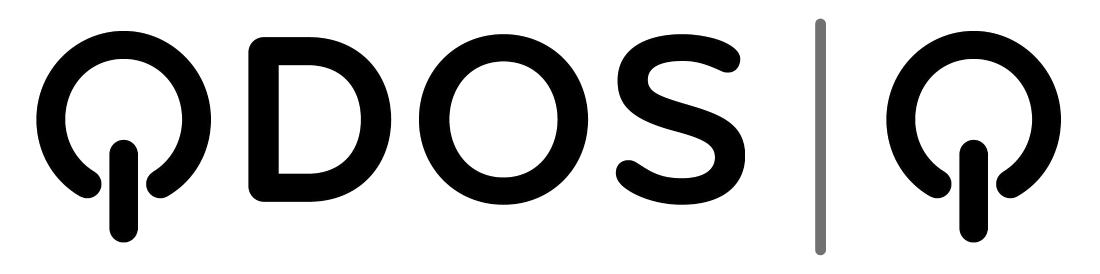STEP 1
Create an Account / Login
Click on the "Create Account / Sign In" link below: create an new account if you do not already have an account, or sign in if you already have an account.
💡Please note: Before registering your product, please create an account and Sign In to your account.
STEP 2
Add New Registration
Once you are on the account dashboard, click on the "Register Your Product". Fill in the fields displayed: Select your product, type in the product serial number, select purchase date and then upload an image providing proof of purchase.
💡Please note: You must sign in to your account. Without signing in, you won’t be able to access the registration page or submit a warranty claim.
STEP 3
Make a Claim
Once you are on the account dashboard, click on the "Make A Claim" button. Fill in the fields displayed: Select your product, type in the product serial number, select purchase date, upload image of damaged product, upload an image providing proof of purchase.
💡Please note: You must register your product before making a claim. Claims for products not registered will not be processed.
QDOS Limited Lifetime Warranty Q&A
Limited Lifetime Warranty definition
QDOS Limited Lifetime Warranty applies to eligible QDOS products only. QDOS warrants the product against breaks and
damages during its device lifetime*. To make a warranty claim for your QDOS product**, you must register your product on our website within 30 days of purchase.
Is the QDOS Limited Lifetime Warranty replacement program free of charge?
Yes, product replacement is free. You are only asked to pay for packaging and postage. Customs charges may apply.
* Based on stock availability, exemptions apply for discontinued products
** A replacement will be issued if the claim meets the criteria outlined by the Warranty terms and conditions
How can I join the Limited Lifetime Warranty program?
- Create an account at qdossound.com
- Once logged in, “MY ACCOUNT” dashboard will be opened
- Click “ADD NEW REGISTRATION” to register your qualified QDOS product
- Follow the on-screen instructions to complete registration
- You will receive an email to confirm your registration
How can I make a claim for an Limited Lifetime Warranty product?
- Create an account at qdossound.com
- Once logged in, “MY ACCOUNT” dashboard will be opened
- To make a claim for your QDOS product, click the “MAKE A CLAIM” icon
- Follow the on-screen instructions to complete your warranty claim
- You will receive an email to confirm your claim is being processed
- We will review the claim and send you a confirmation email
- If your claim meets the appropriate criteria, you will be directed to purchase postage & packing for the replacement product
Is my product covered by the Limited Lifetime Warranty program?
The Lifetime Warranty program applies for eligible products products with our Lifetime Warranty icon displayed on the packaging. All other QDOS products are covered by our standard manufacturer’s warranty.
Please click here for for a full list of eligible products.
When can I make a claim?
Once payment has been accepted and your order confirmed, our speedy delivery process takes over so, unfortunately, it is usually impossible to cancel a confirmed order. If you do need to cancel an order, send an email to enquiries@qdossound.com during normal business hours and we will try and stop the shipment.
Where can I find the product name?
If we were not able to prevent your order from shipping you will be able to return it, un-openend, for an exchange or refund but we will have to ask you to pay for the return postage. The exhange or refund will be processed once the returned goods have been received.
Where can I find the serial number?
QDOS offers a one-year limited warranty on its products whose packaging bears our 1-year warranty icon when sold through qdossound.com and authorised retailers. We warrant our retail products to be free of defects in materials and workmanship that result in failure under normal usage for a period of one (1) year from the date of retail purchase by the original end-user purchaser (Warranty Period).
Original purchase date
Only once, unfortunately. Re-applying the glass screen protector could attract dust under the surface, resulting in bubbles forming. To make sure you apply it correctly, check out our installation video and follow the instructions inside the box.
Proof of purchase
This is to make sure there's no dirt, dust or grime on the screen. If there is, it will cause air bubbles to form underneath the protector, which will affect visibility.
Regional limitations
If you've cleaned your screen before application and a small bubble still appears, don't worry. You can remove these by applying gentle pressure from the bubble to the edge of the screen. If the bubble is still there, it should disappear after 24-48 hours. If you have any problems, don't hesitate to contact our customer service team at enquiries@qdossound.com
Contact us
The OptiGuard Glass Curve has been tempered for 4+ hours, giving it a top of the scales hardness rating of 9H! This being said, if it suffers from a nasty fall, it may break in order to protect the device underneath. However, most OptiGuard products come with a Lifetime Warranty, so should it break, visit our Lifetime Warranty page and follow the instructions to claim a replacement! (terms and conditions apply)